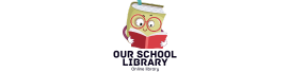Understanding Ransomware: What It Is and How to Protect Yourself
In recent years, ransomware has become one of the most dangerous and prevalent threats to individuals, businesses, and organizations. This type of malicious software (malware) encrypts files or locks access to systems, demanding a ransom in exchange for restoring access. Ransomware attacks have grown in sophistication, and their impact can be devastating, leading to significant financial losses and reputational damage. This article delves into what ransomware is, how it works, its impact, and how to protect yourself from falling victim to it.
What Is Ransomware?
Ransomware is a type of malware designed to block access to a computer system or encrypt files until a ransom is paid. The attacker typically demands payment in cryptocurrency, such as Bitcoin, making the transaction harder to trace. While paying the ransom may seem like a way to recover data, there’s no guarantee that the attackers will honor their end of the deal. Moreover, paying ransom funds cybercriminals and encourages further attacks.
How Does Ransomware Work?
Ransomware operates by exploiting vulnerabilities in a victim’s system to gain access and then encrypt files or lock systems. Here’s how the process usually works:
- Infection: Ransomware can enter a system in various ways, including phishing emails, malicious links, or compromised software downloads. Once clicked, the malicious file installs the ransomware on the victim’s system.
- Encryption or Locking: Once the ransomware is executed, it begins to encrypt files on the infected system. Files with extensions like .docx, .xlsx, .jpg, or .pdf are often targeted. Alternatively, some ransomware may lock the user out of their system or files, making them inaccessible.
- Ransom Demand: After the files are encrypted or locked, the ransomware displays a ransom note demanding payment, usually in cryptocurrency. The note will often contain a deadline for payment, after which the attacker threatens to either delete the files or permanently lock the system.
- Paying the Ransom (Not Recommended): Victims are then given the option to pay the ransom in exchange for a decryption key or to regain access to their systems. However, paying the ransom does not guarantee that the attacker will follow through, and paying encourages the cybercriminals to target others.
Types of Ransomware
- Crypto Ransomware: This is the most common type, which encrypts files and demands payment to unlock them. Examples include WannaCry, CryptoLocker, and TeslaCrypt.
- Locker Ransomware: Instead of encrypting files, locker ransomware locks the victim out of their system completely, making it impossible to access any files until the ransom is paid.
- Scareware: This type of ransomware tricks victims into thinking their system is infected with dangerous malware, encouraging them to pay for fake antivirus software to “clean” their system.
- Doxware: This more advanced ransomware threatens to release sensitive data or personal information unless the ransom is paid.
The Impact of Ransomware
Ransomware attacks can have severe consequences, especially for businesses and organizations:
- Financial Losses: The cost of paying the ransom, as well as recovery costs, can be significant. In some cases, the ransom demand can reach millions of dollars.
- Data Loss: Even if the ransom is paid, there is no guarantee that the attacker will provide the decryption key or restore access to the system, potentially leading to permanent data loss.
- Reputation Damage: A ransomware attack can damage an organization’s reputation, eroding customer trust and confidence. In some cases, sensitive information may be exposed or lost, leading to legal and regulatory consequences.
- Operational Disruption: Ransomware can disrupt business operations for days or weeks as systems are locked down or files are encrypted. This can lead to significant downtime and lost productivity.
How to Protect Yourself from Ransomware
While no solution is foolproof, there are several preventive measures you can take to reduce the risk of a ransomware infection:
- Backup Regularly: Keep up-to-date backups of all important files in multiple locations (e.g., cloud storage, external hard drives). If ransomware encrypts or locks your files, having a backup allows you to restore them without paying the ransom.
- Use Strong Security Software: Install and regularly update antivirus and anti-malware software that can detect and block ransomware before it has a chance to infect your system.
- Patch and Update Software: Ensure that your operating system, software, and applications are always up to date. Cybercriminals often exploit vulnerabilities in outdated software to launch ransomware attacks.
- Be Cautious with Emails and Links: Ransomware often spreads through phishing emails that trick users into clicking malicious links or downloading attachments. Be cautious of emails from unknown sources, especially those asking you to download files or click on links.
- Enable File Extensions: Enable file extensions in your system to better identify potential threats. Ransomware often disguises itself as innocuous files, such as Word documents or PDFs.
- Limit User Privileges: Grant the minimum level of access to files and applications necessary for work. Limiting admin privileges can help prevent ransomware from spreading across your entire network.
- Educate and Train Employees: Regular training on cybersecurity best practices can help employees recognize phishing attempts and other social engineering attacks.
- Use Multi-Factor Authentication (MFA): MFA adds an extra layer of protection to accounts and systems, making it harder for attackers to gain unauthorized access.
What to Do If You’re a Victim of Ransomware
If you become the victim of a ransomware attack, take immediate steps:
- Disconnect from the Network: If possible, disconnect the infected system from the internet or any local network to prevent the ransomware from spreading further.
- Do Not Pay the Ransom: Although paying the ransom might seem like an easy solution, there’s no guarantee that the attacker will follow through. Paying only funds criminal activity and encourages future attacks.
- Report the Attack: Report the incident to law enforcement, such as the FBI in the United States or other relevant authorities in your country. This can help track the cybercriminals and may aid in recovering your files.
- Restore from Backups: If you have a recent backup of your files, restore them from a secure location. Ensure that your system is free from malware before doing so.
- Seek Professional Help: If you’re unsure how to remove the ransomware or recover your files, consider hiring a cybersecurity expert to assist in the investigation and recovery process.
Conclusion
Ransomware attacks are a significant threat to both individuals and organizations. With the growing sophistication of these attacks, it is essential to take proactive steps to protect your systems and data. By maintaining up-to-date backups, using strong security software, and practicing caution online, you can reduce the risk of falling victim to ransomware. Always stay vigilant and informed about the latest threats to stay one step ahead of cybercriminals.