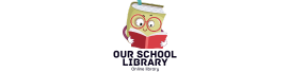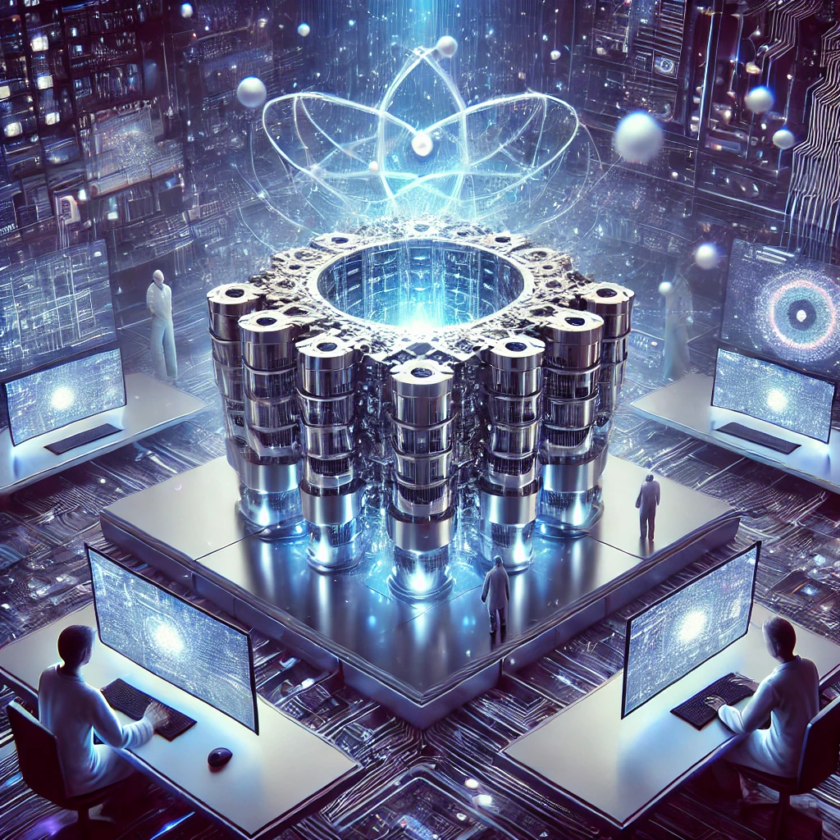In today’s digital age, creating a visually appealing and functional website is essential for businesses, creatives, and individuals. With a plethora of web design tools available, choosing the right software can make all the difference. Here’s a list of the 10 best web design software , catering to various needs, skill levels, and budgets.
1. Adobe Dreamweaver
A classic in the world of web design, Adobe Dreamweaver offers a robust set of tools for coding and visual design. It supports HTML, CSS, JavaScript, and more, making it ideal for both beginners and professionals. With live preview features, you can see changes in real-time as you code.
Key Features:
- Responsive design capabilities
- Integration with Adobe Creative Cloud
- Visual editing alongside manual coding
Pricing: $20.99/month (part of Adobe Creative Cloud)
2. WordPress
Powering over 40% of websites worldwide, WordPress is a must-know tool for web designers. Its flexibility and a vast library of themes and plugins make it suitable for creating anything from blogs to e-commerce sites.
Key Features:
- Drag-and-drop builders like Elementor
- SEO and marketing plugin support
- Open-source and highly customizable
Pricing: Free for basic use; premium plans start at $4/month
3. Wix
Known for its user-friendly interface, Wix is perfect for non-coders looking to create professional-looking websites. It features a drag-and-drop builder and a library of templates designed for various industries.
Key Features:
- AI-based design tools
- App market for extended functionality
- Mobile optimization
Pricing: Free for basic sites; premium plans start at $16/month
4. Figma
Figma has become a go-to for UI/UX designers thanks to its collaborative design environment. While not a full-fledged website builder, it’s perfect for prototyping and designing layouts.
Key Features:
- Real-time collaboration
- Cloud-based platform
- Integration with third-party tools
Pricing: Free for individual use; premium plans start at $12/month
5. Sketch
Sketch is a popular vector graphics editor tailored for macOS users. It’s primarily used for UI/UX design and is well-suited for designing web and mobile applications.
Key Features:
- Extensive plugin ecosystem
- Simple and intuitive interface
- Collaboration features
Pricing: $9/month per editor
6. Webflow
Webflow bridges the gap between web design and development by offering a visual development platform. Designers can create stunning, responsive websites without writing a single line of code.
Key Features:
- Built-in CMS
- Advanced animations and interactions
- Hosting and SEO tools included
Pricing: Free for basic use; premium plans start at $12/month
7. Canva
Primarily known as a graphic design tool, Canva has expanded its capabilities to include web design templates. It’s an excellent choice for simple landing pages and portfolio sites.
Key Features:
- Drag-and-drop editor
- Thousands of templates
- Collaboration and sharing tools
Pricing: Free for basic use; premium plans start at $12.99/month
8. Bootstrap Studio
For those who love working with Bootstrap, this desktop application simplifies the process of building responsive websites. It’s particularly useful for developers familiar with HTML and CSS.
Key Features:
- Pre-designed Bootstrap components
- Live preview editing
- Clean and exportable code
Pricing: One-time purchase for $29
9. Squarespace
Squarespace is renowned for its visually stunning templates and all-in-one platform. It’s perfect for creatives and small business owners who need a polished website without much technical effort.
Key Features:
- Award-winning templates
- Built-in analytics and marketing tools
- E-commerce capabilities
Pricing: Plans start at $16/month
10. CodePen
A playground for front-end developers, CodePen is an online code editor and community. It’s perfect for experimenting with HTML, CSS, and JavaScript snippets.
Key Features:
- Live code preview
- Sharing and embedding options
- Community-driven platform
Pricing: Free for basic use; Pro plans start at $8/month
Conclusion
The best web design software for you depends on your specific needs, whether you’re a beginner looking for simplicity or a professional requiring advanced tools. Explore these options, test their features, and choose the one that aligns with your goals. Happy designing!